Fireflies lockscreen 69
Free Version
Fireflies Lockscreen – Make Your Lockscreen More Interesting to Look At
Tired of the uninspiring and dull wallpapers provided to you by your launcher app? Want to give your phone a vibrant new lockscreen? Fireflies Lockscreen is a nice app that allows you to set beautiful wallpapers as your phone's lockscreen and also lets you apply live wallpapers on your phone's home screen. It has a nice collection of vibrant wallpapers and live wallpapers that can uplift the appearance of the home screen of your device. You can easily choose the wallpaper you would like to set on the home screen and complete the process within seconds. The lockscreen can be given a makeover as well with the help of this app. You can give it a new look by applying any of the wallpapers or live wallpapers available to you.
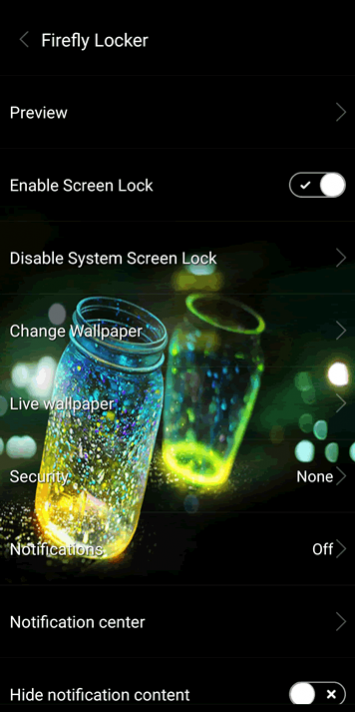
Fireflies Lockscreen has an elegant user interface that meshes perfectly with its intuitive design and layout. You will have no issues in using this app to apply fireflies lockscreen on your phone. On the home screen, there are options available for both live wallpapers and regular static wallpapers. You can choose either of these options to see the catalog of available wallpapers. There is a preview window available that lets you see how the wallpaper looks. You will find a 'Set Wallpaper' button located at the bottom of the screen when previewing wallpapers. Clicking it will apply the wallpaper on your lockscreen. You can check out the new lockscreen by locking your phone immediately. If you already had a lockscreen, it will appear first before the new lockscreen shows up.

The fireflies lockscreen gives you the option of removing your default lockscreen. However, to do this, you will have to enter the password or pin code that you use to unlock your device. After you provide this information, you will be directed to a Settings menu where you can disable the lockscreen offered by your launcher. This step will ensure that your fireflies lockscreen becomes the sole lockscreen of your phone. You won't have to pass through two separate lockscreen to unlock your phone. When the fireflies lockscreen is the only lockscreen set on your device, you can unlock it by sliding your finger to the right of the screen. You will hear sweet music every time you unlock the fireflies lockscreen.

Fireflies Lockscreen has many different types of live wallpapers available that can be applied to your phone's home screen too. The procedure for the application of live wallpapers on lockscreen is the same for their application on the home screen. Simply click the 'Set Wallpaper' button and your chosen live wallpaper will be applied in an instant. However, do keep in mind that the live wallpaper consumes a lot of battery power. While they will look good on the home screen, they will drain your phone's battery within a few hours. The static wallpapers don't consume that much power, though. You can set them on the home screen if you are running out of battery juice.
Features:
- Elegant user interface
- Intuitive design and layout
- Option to change your lockscreen
- Various lockscreen wallpapers on offer
- Option to remove the remove the default lockscreen
- Apply live wallpapers on your phone's home screen
- Watch previews of the live wallpaper before applying it
- Set wallpapers with the touch of a button
Conclusion:
Fireflies Lockscreen is an app for people who want to see vibrancy and colors when they switch on their phones. It provides you a variety of colorful and dynamic wallpapers and live wallpapers that can be easily set on your phone's lockscreen and home screen. It is an excellent fireflies lockscreen that can make your phone a lot more interesting to look at.
Our Recommendations